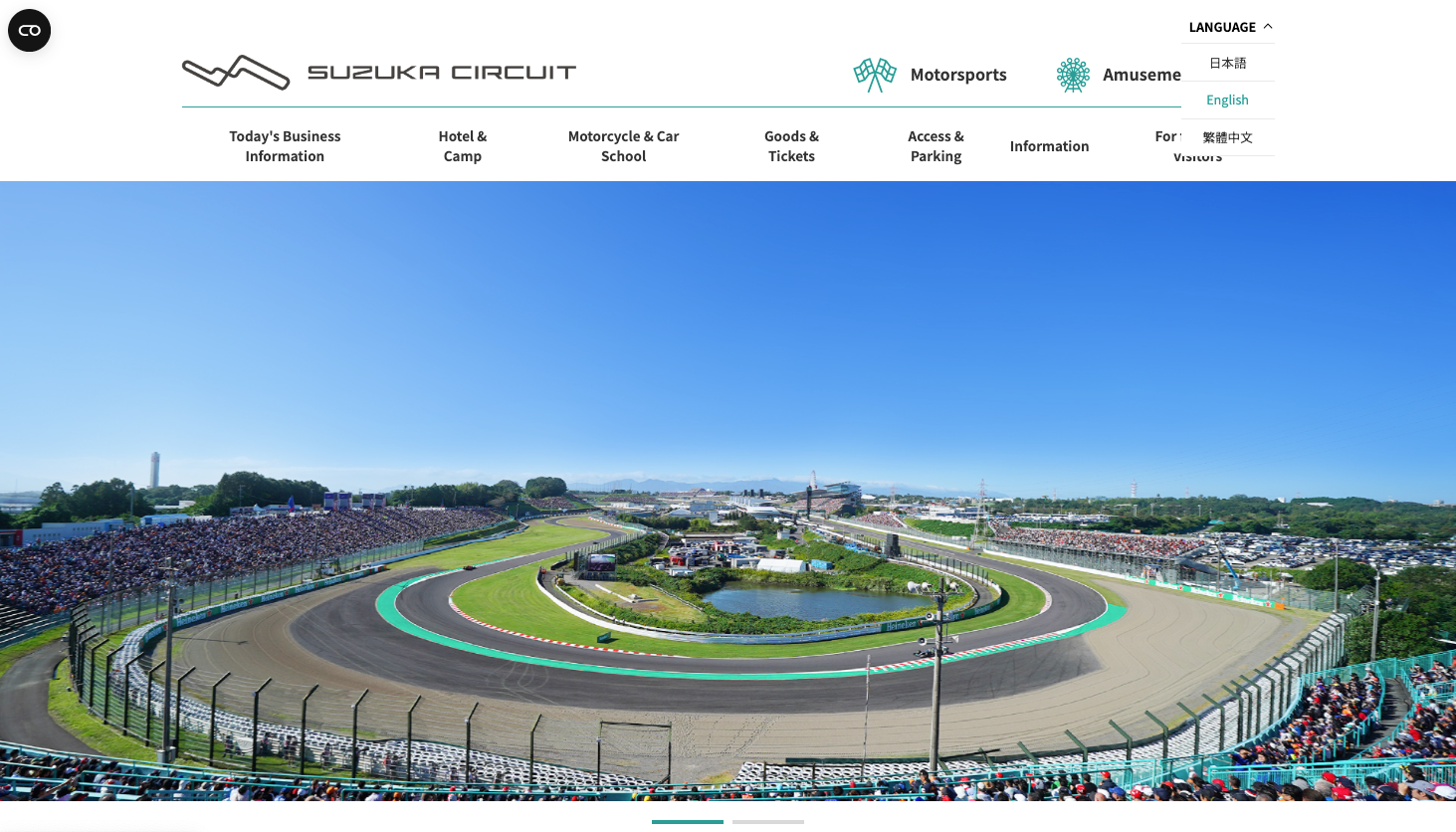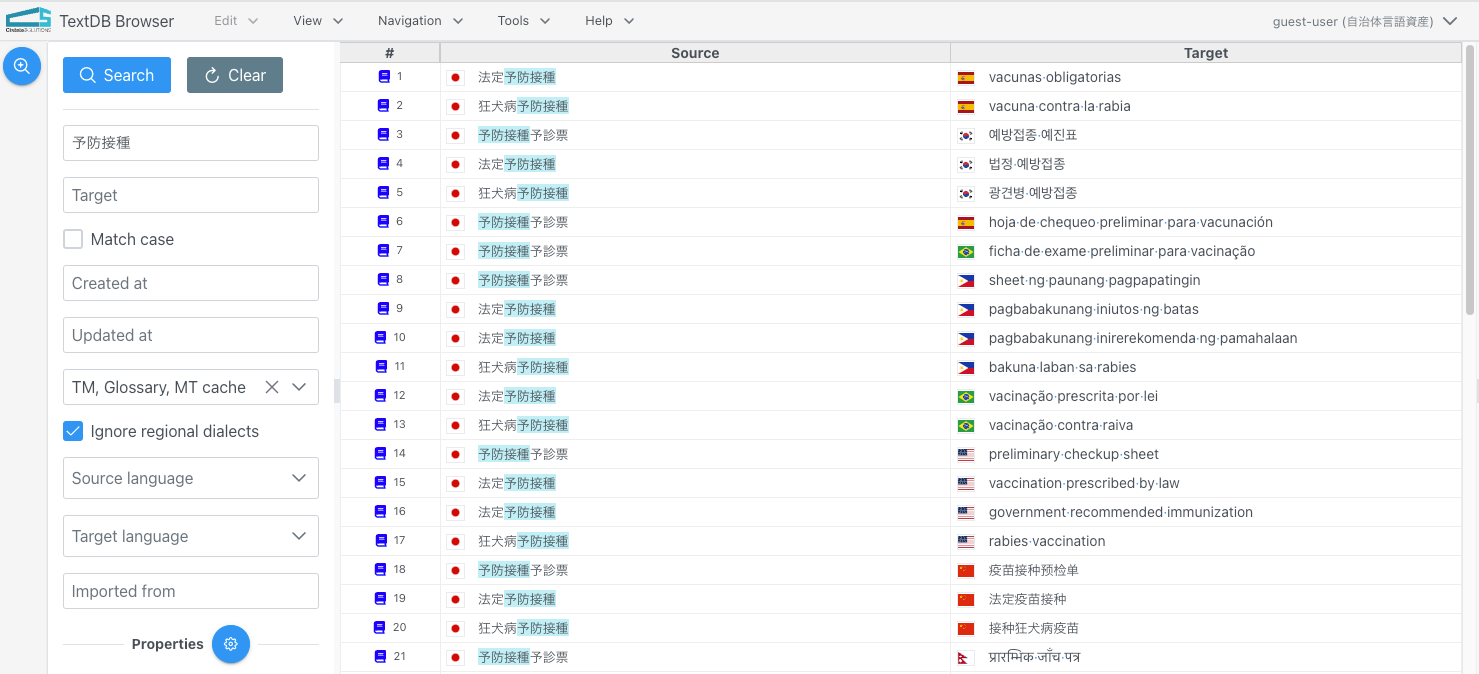Does this happen more often on websites than you think? ! Key Points for English and Multilingual Expansion!
Managing websites in multiple languages, such as English and Chinese, is now quite common.
However, directly translating the Japanese website can sometimes cause issues on the foreign language pages.
In this article, we highlight common issues that can occur on multilingual websites.
Whether your company already supports multiple languages or is planning to launch a multilingual site, please use this checklist as a helpful reference for your multilingual website.

Text is used as images in menus, buttons, and banners
Except for certain formats, it is difficult to directly edit text embedded in images. For example, if you use an image containing Japanese text in your menu and display the same image on multilingual pages, non-Japanese speakers won't be able to understand the menu, making it unusable for them. If you absolutely need to use an image, we recommend preparing an image with the translated text and replacing the original accordingly. Please note that menus and buttons in text format are easy to translate, so we encourage you to consider this option.
The homepage features many images and videos containing Japanese text.
Please be aware if you have images or videos with a lot of text on your homepage. If the first thing someone sees when they open your site is a screen full of unreadable words, will they continue reading?
That said, images and videos on the homepage are also key elements for domestic audiences. You might hesitate to make changes for multilingual support. However, preparing separate images or videos for the homepage in each language can be quite a challenge. In that case, how about creating a multilingual version of just the homepage? If you only need a homepage, production time and effort can be greatly reduced.
Not enough space to display the text
The translated text may not always be shorter than the original. When translating from Japanese, the translated text is often longer than the original. Especially in areas with limited display space, such as menus, it's important to allow for some extra room; otherwise, text may be cut off or the layout may break.
It's important not to design or create stylesheets based on a fixed number of characters (character length).
The language switch menu is hard to find
If the language switch menu is located near the bottom of the page or only appears after clicking somewhere, users might not notice it even if it’s available. If you're offering a multilingual version of your page, make sure the language switch menu is placed somewhere easy to find.
The Japanese font settings are applied as is.
Set the appropriate font, font size, letter spacing, and line spacing for each language. Does your website give off the same impression as a Japanese site using Chinese fonts? Is this happening on your company’s site?
By the way, with services like translation proxies, you can easily preview how your current website will look and function in multiple languages. You can instantly see which parts are translated, which are not, and any layout issues. Give it a try and see the difference for yourself.
The price is displayed incorrectly
Simply replacing the currency symbol can result in incorrect prices, such as changing "1,000 yen" to "$1,000". You should decide in advance whether to display prices in Japanese yen or convert them to the local currency of the target language.
Date and time formats can be confusing
For example, with dates, "4/1" can mean April 1st in some countries, while in others it refers to January 4th.
Ideally, please write the date so that both the month and day are clearly indicated, without abbreviations if possible.
Navigating between pages using JavaScript
When link information or translatable content is embedded within JavaScript, it can create extra work when supporting multiple languages. While design and animation are certainly important, it's also essential to consider whether there may be any unintended side effects, and whether addressing those side effects could lead to extra work or costs.
Japanese content is mixed in with the multilingual version
If Japanese content is mixed into a multilingual page, it can appear poorly managed or neglected. You might be working on the translation right now, but users viewing the page won't be able to tell. Please check to make sure there are no such areas.
The Japanese version is up-to-date, but the multilingual versions are outdated.
Are the news items displayed on the multilingual homepage dated from several years ago? Leaving multilingual pages outdated or with very little content can create a negative impression for your visitors.
Managing a multilingual website can be a demanding task. The more languages you add, the greater the management burden becomes. Consider establishing a sustainable content production system, or explore automation options.
Here are some common issues and important points to keep in mind when managing a multilingual website.
Did you find what you were looking for?
If none of these apply to you, your operations are truly outstanding!
Please continue operating as you have been.
If any of these items apply to you, please consider taking appropriate measures.
Our Cistate Translation Proxy is a solution that automatically builds and manages multilingual websites by directly retrieving information from your public website. You can launch multilingual versions of your site using just the URL. If you're looking for automated solutions, we encourage you to consider our service.
Contact Us
03-6878-5788
Contact: Tanaka